Blog Details
- Home
- Blog Details
Technical SEO Audit Service
Technical SEO is all about improving websites to rank higher on search engines.
It covers many things, but the most important are website content and performance. While it can be tricky to learn, it's worth it because, without good technical SEO, you might miss out on a lot of traffic!
Even if you create amazing, unique content, technical SEO issues on your site can ruin your chances of ranking well on search engines. That's why fixing those problems is so important.
You should set aside time to work on your site using a Technical SEO checklist.
In this article, we'll explore the key parts of technical SEO, go over a helpful checklist, and share tips to help you get more traffic to your website.
Understanding Technical SEO Audit Service
Technical SEO focuses on the behind-the-scenes aspects of a website that help Google discover, crawl, and index it. Unlike on-page SEO, which deals with content quality and readability, technical SEO covers a wide range of factors. These include page speed, link structure, XML sitemaps, and Schema markup.
Once your content is indexed, it's ready to rank on search engine results pages (SERPs). But if your site can't be crawled, it won't rank, show up on SERPs, or bring in any traffic. Technical seo in digital marketing plays a big role here, and even one issue can stop Google from finding and indexing your site.
The Importance of Conducting a Technical SEO Audit Service
A Technical SEO audit service is like a health checkup for your website. It helps you find and fix problems that might stop search engines like Google from discovering, crawling, or indexing your site. Even if you have amazing content, technical issues can hold your website back from ranking high on search engine results pages (SERPs). That's why regularly conducting a Technical SEO audit service is so important for maintaining a strong online presence.
1. Improves Search Engine Visibility
When search engines like Google look at your site, they need to easily find and crawl all the pages. If there are technical problems like broken links, blocked pages, or missing files, it can stop Google from properly crawling your website.
Example: Imagine giving someone a map with missing directions. They wouldn't know where to go. That's what happens when your website isn't easy to crawl.
Result: Tech seo audit makes sure everything is organized so search engines can find and rank your pages easily.
2. Fixes Critical Errors
Sometimes, little problems on your website can have a big impact on its performance. Issues like broken links, duplicate content, or incorrectly set up pages confuse search engines and can lower your rankings.
- Broken Links: Links that don't work can frustrate users and search engines.
- Duplicate Content: Having the same content on multiple pages confuses Google about which one to rank.
Solution: An audit helps find and fix these issues so your website is clean and efficient.
3. User Experience
Search engines don't just look at the technical stuff. They also care about how users feel when they visit your site. If your site is slow, hard to navigate, or not mobile-friendly, users will leave quickly.
- Site Speed: Nobody likes waiting for a slow website to load. Speeding up your site keeps visitors happy.
- Mobile-Friendliness: Most people browse on their phones, so your site must look and work great on mobile devices.
- Navigation: If your site is messy or hard to use, people won't stick around.
4. Improve Website Performance
Technical SEO directly impacts how well your website works. If your website loads too slowly, doesn't have secure connections, or has unoptimized images, it affects the overall performance and scares away users. So website technical audit is most important to improve your website performance.
- Page Speed: A fast website keeps visitors engaged. Audits help find things slowing down your site, like large image files or unused code.
- Secure Connections (HTTPS): Search engines favor secure websites. Audits check if your site uses HTTPS and is safe for visitors.
- Hosting Issues: If your web hosting service is slow or unreliable, an audit helps you identify the need for better hosting.
Important Steps to a Successful Technical SEO Audit Service
Step #1: Check Your Website Health
The first step in an seo tech audit is to check how healthy your website is, especially its crawlability. This means ensuring search engine bots can access your site and that it's ready to attract traffic.
Here's how you can do it:
- Check the robots.txt file: This file tells search engine bots which parts of your website they can or can't access. To find it, type your website URL followed by /robots.txt (e.g., YourSiteName.com/robots.txt).
- The review allowed and disallowed pages: The robots.txt file shows a list of pages bots can crawl and those they can't. Make sure private folders are blocked to save server resources while allowing bots to crawl important pages like your sitemap.
- Make sure the sitemap is listed in the robots.txt file: Including your sitemap helps search engines find, crawl, and rank your website pages efficiently.
- Use tools for better management: You can check and edit your robots.txt file with tools like Ahrefs or Google Search Console.
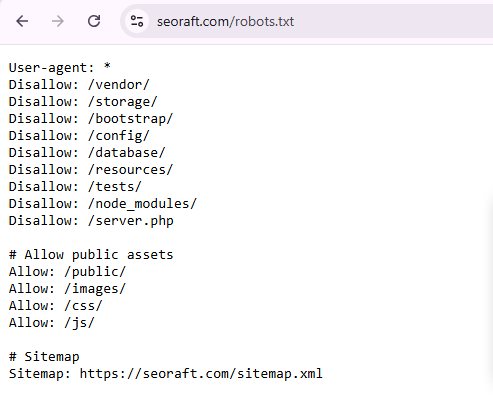
Step #2: Analyze Your Site's Framework
After reviewing your site's overall health, the next thing to do is look at a technical site audit. This means checking the structure of your site, how easy it is to navigate, and if your URLs make sense. A well-organized site is important for both users and search engines.
- Site Structure: Make sure all the pages on your website are arranged in a clear and logical way. Use subfolders and subdomains to keep everything neat, so search engines can crawl through your site without trouble.
- Navigation: Your site should be easy to navigate. Both visitors and search engine bots should be able to move smoothly from one page to another.
- URL Design: Your URLs should be simple and match the purpose of the page. For example, if someone is looking for a garden tool on your site, the URL should follow the menu path:
Menu: Homepage > Garden Tools > Trowels
URL: yoursite.com/garden-tools/trowels
Step #3: Check Your Website's Content
Next, you need to look at the quality and amount of content on your website, including text, images, and videos. To do this, you should have a good plan for Search Engine Optimization content.
- Quality: Make sure your content is well-written, without any spelling or grammar mistakes, and matches the topic of your target keyword. It should be useful, informative, and relevant to the main topic of your website.
- Quantity: Have enough content to keep visitors interested. According to Wix, the ideal length for a page or blog post is between 1,500 and 2,500 words, but this can vary. Try different lengths and see how your content performs. Depending on your topic, you may need shorter or longer posts.
- Posting Regularly: Keep adding new content to your site to keep users engaged and to show search engines that your site is active and up-to-date.
- On-Page SEO Elements: Pay attention to on-page SEO details like meta descriptions, page titles, and links (both internal and external). Internal linking is important for the structure of your site, while external links can help improve your ranking. Use tools like Google Search Console and Yoast SEO to make this process easier.
Step #4: Check Your Site's Speed
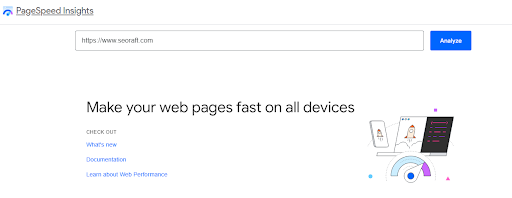
Website speed is important for both desktop and mobile searches. A fast website provides a better experience for users and can help your site rank higher in search results.
When you do a tech SEO audit, make sure to check these two things:
- Website speed: How long does it take for your whole website to load?
- Page speed: How long does it take for a single page on your site to load?
There are a few ways to test your site's speed:
- Google's PageSpeed Insights: This tool gives you scores for both the mobile and desktop versions of your site and provides suggestions on how to improve your site's speed.
- WebPagetest: This tool offers a detailed look at your site's loading time and shows you how each part of your page loads.
Once you know what parts of your site need improvement, you can take some simple steps to make it faster, such as:
- Optimizing images (e.g., resizing large images, fixing broken images, adding alt text)
- Minifying CSS and JavaScript files to reduce their size
- Reducing redirects to make your site load more quickly.
Simplify Technical SEO Audit Service with Seoraft
Make technical SEO audits easier with Seoraft. This tool helps you find and fix SEO problems on your website quickly. Seoraft is easy to use and guides you through important checks like how fast your site loads, how it works on mobile, and any page errors. It gives clear reports and step-by-step help, so you don't need to be an expert to keep your site running well. With Seoraft, you save time and can focus on making great content, knowing your site is ready for search engines.
Wrapping It All Up
To wrap things up, technical SEO audits are really important for keeping your website running well. Making sure your site is fast, organized, and free of problems can improve the experience for visitors and help your site show up higher in search results. Taking consultation from the best technical seo companies like Seoraft can make this easier by guiding you through the process and giving clear advice on what to fix. Regular audits help keep your site competitive and make sure it works well for both people and search engines. Use these tips and tools, and you'll have a better, more successful website.


